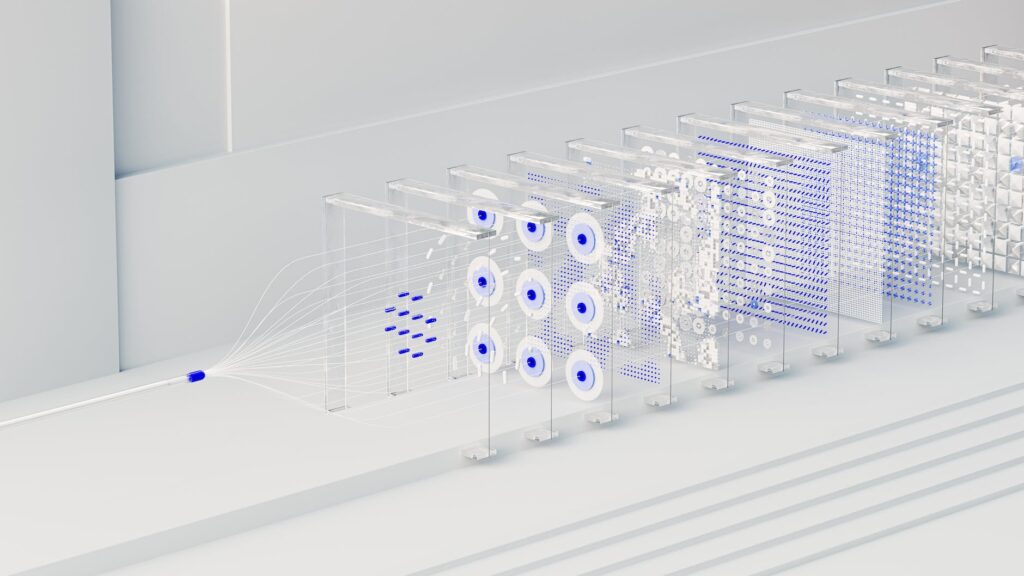Have you ever been on the hunt for making more success in your product sales? If you are then read on because this article will be of great help. I will show you how to create digital downloads to sell.
Digital downloads are one of the most popular ways to sell products online, but it can be hard to know where to start as it requires basic computer operation and content marketing knowledge. But it shouldn’t scare you as I 1have done all the work tasks for you. So, let’s get right into it.
How to make digital downloads in 4 steps
Research

Research is one of the most important things you must do before starting your digital download business. To be successful, you need to identify the kind of products people want and need and what problems they are trying to solve.
You can do this by talking to people in your niche or going online to find out what others are doing on social media.Once you’ve done all this research, it’s time to develop unique ideas that are niche and different from existing products already available in your market.
Study the market
Before creating your product whether ebooks or esty digital downloads, you need to understand the market you are entering. You must be wary of market saturation. Another key step is finding out who your potential customers are.
You can do this by conducting surveys or asking them directly what they’re looking for when choosing a product like yours. You might even consider using Google Analytics, such as Google Trends and keyword planner, to see where people are coming from, where they’re spending time online, and what topics interest them most.
Also, it shows you how saturated the market would be for your product. You can also use Uber Suggest to see how many people are searching for it. This will help you decide if it’s worth spending money on marketing or not.
Build your audience
When you make a product, you are responsible for building your audience. You want to ensure that they’re excited and engaged, so they keep coming back for more, which is why getting them involved with your project right away is important.You can start by sharing your work on social media platforms relevant to your audiences—like Instagram or Facebook.
Posting exclusive behind-the-scenes work will also help get people interested. And don’t forget about the potential consumer who may not be interested in what you do but might still be interested in having this product or service. If they can see how it works and how much fun it is to use, they might consider buying it!Once you’ve got a few people following your posts and engaging with them, it’s time to get creative with marketing.
You could create a video trailer for your product or service that will give people more of an idea of what it does and why they should buy it—but be sure not to go too far into detail about pricing or anything else that would give away the big secret!
Do a pre-launch and incorporate feedback
Before you make a product, you should do a pre-launch and incorporate feedback.A pre-launch is an opportunity to ask your audience what they want from your product before you release it to the public.
It’s like a sneak preview, but you’re asking them directly instead of surveying a group of people via social media or email.You could do this by putting up a limited copy for downloads on your website or a third-party platform. Then, watch the performance and ask the viewers for feedback on how they would improve it.
You can also ask them about their experience watching the performance; for example: “What did you like about it? What didn’t you like?”Incorporate their feedback into the next version of your product! Moving from how to make digital downloads, let’s see some of the tools needed.
8 basic tools you can use to make digital downloads.
Canva
Canva is an awesome tool that lets you create beautiful, professional projects in a snap.It’s super easy to use, and there are tons of templates for you to choose from. You could also make your templates connect with your brand’s look.You can customize it to fit your needs and get some great results!
Google doc
Google Docs is a great tool for creating files like ebooks, printables, and documents. It’s easy to use and alllets youth and publish your work whenever possible. You can also save it in PDF, EPUB, DOCX, and TXT.
Youtube
YouTube is a great tool to use when creating digital products. It allows you to connect with your audience and provide them with the information they want simply and engagingly. You can use it to share your product or service and provide tutorials on how to use it. YouTube also has many videos about how-to’s that can help create an effective product.
Adobe spark
Adobe Spark lets you produce a wide variety of media, including memes, web pages, short videos, and amazing social graphics. It is simple to use, and all you require is to sign up for it.
Adobe Photoshop
Adobe photoshop is an exceptionally sophisticated piece of software that is utilized by a great number of skilled photographers and designers. It uses layering to provide depth and versatility to the design and editing process, and it provides robust editing capabilities that, when combined, can accomplish a lot.
Google slide
The sheets that make up the slides in Google Slides are all ones that you may edit to add your material. Feel free to make any modifications and alterations that you see fit. You can modify the background color, add links to other pages, change the background color, and add text and photos. You can access an infinite number of editing options using Google Slides.
Teachable
Teachable assists users in the development and marketing of online courses. It has everything you need to make your product successful. Teachable takes care of everything, from hosting the website to taking payments.
Photopea
Photopea is a photo editor that enables users to modify photos by applying effects, filters, and text, as well as cropping and resizing images. Using this editor, you can edit PDFs’ as well. It is considerably simpler to use than Photoshop, and there is no cost associated.Now that we’ve learned how to make digital downloads and the tools needed let’s see where and how to sell downloadable products.
4 place you can sell your products swiftly
Amazon
Selling digital products on Amazon is a great way to sell your product.Amazon is a great place to sell digital downloads because its reviews are more trusted than other review sites, and it has many users looking for the same type of product that you are selling.The best approach to selling digital products on Amazon is by creating a listing that explains the benefits of the product, how it works, and why people will want it. Then, create several pictures and videos to help people understand what they are buying. You can also try advertising your listing on Facebook and Instagram to get more exposure.
Esty
If you’ve wanted to sell digital products, but don’t know where to start, look no further than Etsy!Etsy is an online marketplace for handmade and vintage goods. It’s a great place for artists and content creators to sell wares. It has a huge community of buyers who are just as enthusiastic about buying products. The best part? Its possible to make good money selling digital files on Etsy! You could also set up shop and start selling right away, or if you’d like, you can build your brand slowly over time by starting with one product at a time. The best digital products to sell on Etsy include Ebooks, photography, educational Instructables, Logos, and Wedding invitations.
Click bank
Click bank is a very popular and easy way to sell digital goods or free digital downloads. All you need is to create an account and give a detailed narrative of your product. The account will allow you to accept credit cards and other forms of payment, while the website will allow you to sell your products. Click bank has many benefits: it’s very easy to use and comes with great features like a shopping cart system and recurring billing.
Your website or blog
You can create a website to show off all your products and services. You can use images, videos, and other visual elements to help people find what they’re looking for. And if you have more than one product or service available, you could create different sites for each one!It saves money by eliminating third-party fees and helps build trust among potential buyers because they know they’re getting what they want when they click on your site.It gives people access to information about your business—from testimonials written by satisfied customers to details about pricing plans and payment options.
Final thought
So you’ve learned how to create digital downloads to sell. You can as well use affiliate marketers and give promos and discounts to fast track sales.With the huge competition out there, you must be keen on creating a top-notch product as you can’t afford to come up with something that won’t sell. If you are confident that you can digital sell your product. What are you waiting for? Start right now.